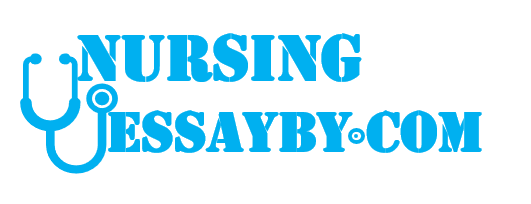610 Module 1 Discussion Assignment InstructionsDiscuss the concept of interoperability. Please ensure that the post is at least 400 words and
follows that attached rubric.
Chapter 1
Overview of Electronic Health
Records
© Paradigm Education Solutions
1
Learning Objectives
1.1
1.2
1.3
1.4
1.5
1.6
1.7
1.8
1.9
Define the terms electronic medical record (EMR) and electronic health
record (EHR) and understand their distinctions.
Explain the concept of interoperability and its importance in the EHR
environment.
Understand the difference between syntactic interoperability level and
semantic interoperability level.
Define computer protocol and discuss the most common communication
protocol, Health Level 7 International (HL7).
Understand the health information technology (IT) ecosystem.
Describe the Health Information Technology for Economic and Clinical
Health Act and the federal incentive program for implementing EHRs.
Understand the concept of meaningful use and identify the main
components of each stage.
List and discuss the benefits and barriers to implementing EHRs.
List and discuss the evolving potential roles in the EHR environment.
© Paradigm Education Solutions
2
Introduction
© iStockphoto/dra_schwartz
• Electronic health records (EHRs)
– Required for most US healthcare providers
– Replace traditional paper records
• Benefits of EHR implementation
– Increased facility efficiency
– Improved patient outcomes
– Enhanced population health
• American Recovery and Reinvestment Act of 2009
(ARRA)
– 2011–2014: incentive payments for EHR implementation
– 2015: reduced Medicare payments to providers without EHR
systems
© Paradigm Education Solutions
3
1.1 EMR versus EHR
• Similar in concept but different in scope and use
• EHR
– Most widely-used term
– Encompasses all computerized health records
– Contains patient information gathered from multiple EMRs
• Electronic medical record (EMR)
– Belongs to a single provider or organization
– Individual data source
© Paradigm Education Solutions
4
1.2 Electronic Medical Record
EMR
• Electronic version of patient files within a single
organization
• Allows healthcare providers to:
– Place orders
– Document results
– Store patient information for one facility, commonly called the
healthcare delivery (HCD) system
• Legal record of treatment provided to patients
• Owned by the HCD system
• Doesn’t allow access to patient files from another facility
© Paradigm Education Solutions
5
1.2 Electronic Medical Record,
Continued
© Paradigm Education Solutions
6
1.2 Electronic Medical Record,
Continued
EHRs
• Contain patient health
info gathered from the
EMRs of multiple HCD
systems
• Interactive
• Can share information
among multiple
providers
• Longitudinal: a
patient’s EHR will
continue to develop
over the course of care
© Paradigm Education Solutions
7
Consider This
Kim Singh visits the emergency department of Hope Hospital complaining of
chest pain. Kim mentions that she had an echocardiogram and an
electrocardiogram (ECG) performed at the office of cardiologist Dr. Mary
Carruthers approximately one month ago. The emergency department
physician is able to immediately view Kim’s echocardiographic and ECG
results.
Kim’s health record is located in a central repository of health information in
which Hope Hospital, Cincinnati Dental Care, Dr. Carruthers’s office, and
Happy Knoll Nursing Home all participate. How might Kim’s care have differed
if the emergency department and the cardiologist did not have EHRs that
communicate with one another? How might her care have differed in a paper
health record environment?
© Paradigm Education Solutions
8
1.3 Interoperability
• Interoperability: the ability of one information system to
communicate with another
• Five levels of interoperability
– 0: no interoperability
– 1: foundational interoperability
– 2: structural interoperability
– 3: semantic interoperability
– 4: organization interoperability
• In EHRs, most focus on interoperability is in relation to
levels 2 and 3.
© Paradigm Education Solutions
9
1.3 Interoperability, Continued
© Paradigm Education Solutions
10
1.3 Interoperability, Continued
• Computer protocol: standardized method of
communicating or transmitting data between two
computer systems
• For EHRs to be useful and beneficial, all EMRs need to use
standardized computer protocols.
• Health Level 7 (HL7)
– Most common healthcare communication protocol
– Focuses on the exchange of clinical and administrative data
– Most recent HL7 standard: Fast Healthcare Interoperability
Resources (FHIR)
– All EHR systems will be required to use HL7 FHIR Release 4.0.1.
© Paradigm Education Solutions
11
1.3 Interoperability, Continued
• Health information technology (IT) ecosystem: collection of
individuals and groups that are interested in health information
technology (HIT)
© Paradigm Education Solutions
12
1.3 Interoperability, Continued
Office of the National Coordinator for Health Information
Technology (ONC)
• Federal body that recommends policies, procedures,
protocols, and standards for interoperability
• Part of the US Department of Health and Human Services;
was created by the ARRA
• Works to improve health and healthcare through the use of
information and technology
• “A 10-Year Vision to Achieve an Interoperable Health IT
Infrastructure”
• Shared Nationwide Interoperability Roadmap
© Paradigm Education Solutions
13
1.4 Federal Regulations
Health Information Technology for Economic and Clinical
Health (HITECH) Act
• Enacted in February 2009
• Part of the ARRA
• Allocated $19.2 billion to:
– Encourage EHR implementation by offering financial incentives
– Create the Health Information Technology Extension Program
– Establish a national Health Information Technology Research
Center and Regional Extension Centers
© Paradigm Education Solutions
14
1.4 Federal Regulations, Continued
Incentive Programs
• After EHR system implementation, providers received
incentive funds.
• Medicare EHR Incentive Program: up to $44,000/provider
over five years
• Medicaid EHR Incentive Program: up to $63,750/provider
over six years
• Since 2015, providers not using EHR technology receive
reduced Medicare reimbursement.
• As of 2017:
– 86% of office-based physicians had adopted any EHR.
– 80% had adopted a certified EHR.
© Paradigm Education Solutions
15
1.4 Federal Regulations, Continued
Meaningful Use
• Set of standards created by the Centers for Medicare
Medicaid Services (CMS) Incentive Programs in 2011
• Governed the use of EHRs
• Defined as using certified EHR technology to:
– Improve quality, safety, and efficiency and reduce health disparities
– Engage patients and family
– Improve care coordination and population and public health
– Maintain privacy and security of patient health information
© Paradigm Education Solutions
16
1.4 Federal Regulations, Continued
• Three stages of meaningful use requirements:
• 2018: federal government required all healthcare providers to
participate in Stage 3 meaningful use requirements
© Paradigm Education Solutions
17
1.4 Federal Regulations, Continued
• Patient Protection and Affordable Care Act (2010)
– Required most healthcare providers to implement an EHR
• 21st Century Cures Act (2016)
– Addresses patient access to their electronic medical records and
the exchange and use of health information
• Interoperability Standards Advisory
– Model for interoperability standards and how to implement them
– Can be used by stakeholders to determine whether they are
meeting federal interoperability requirements and, if not, how to
address the issue
© Paradigm Education Solutions
18
1.5 Benefits of EHRs
Improved Documentation
• Standardized templates and data sets
• Data captured by typing, scanning, and using drop-down menus
• Medical studies may be more effectively conducted
© Paradigm Education Solutions
19
1.5 Benefits of EHRs, Continued
Streamlined and Rapid Communication
• Patient information is only entered once
– Saves time
– Allows easy database search
– Maintains the consistency and integrity of the patient record
• Information is communicated faster
– Test results
• Improved medication-dispensing process and medication
safety
– e-prescribing
© Paradigm Education Solutions
20
1.5 Benefits of EHRs, Continued
Immediate and Improved Access to Patient Information
• Instantaneous access to a patient’s entire health history
– e.g., dental records, home healthcare visits, psychiatry records
• Medical errors and inconsistencies spotted more quickly
• Easy to track and measure years of patient outcomes
• Benefits patients
© Paradigm Education Solutions
© iStockphoto/Pamela Moore
– Personal access to health records
– Goal monitoring and reporting
– Any provider can see their records
21
1.6 Barriers to EHR Implementation
• High cost
• Insufficient privacy and security
• Inexperience in implementation and training
• Significant daily process changes
© Paradigm Education Solutions
22
1.7 EHR System Implementation
• EHR steering committee
– Establishes an implementation plan
• Project manager
– Facilitates implementation
• Workflow analysis
– Reviews how the organization currently functions and how the
paper records are used to care for patients
© Paradigm Education Solutions
23
1.8 Certified EHR
• Organizations must select a certified EHR system to comply
with federal laws.
– Must meet CMS and ONC standards and criteria
• Rollout process:
– Organizational phase
– Training phase
– Operational phase
• Pilot: test run of the EHR system
• Preparing to go live
• Going live
© Paradigm Education Solutions
24
Consider This
One aspect of EHR implementation is to plan for an IT outage.
Boulder Community Hospital in Boulder, Colorado, learned this
lesson when it experienced a computer system outage, leaving
patients frustrated. To learn more about this incident and the
measures taken to rectify the situation, go to
https://EHR3.ParadigmEducation.com/Outage.
© Paradigm Education Solutions
25
1.9 Moving Forward
Future Challenges to EHR Implementation
• Privacy and security problems
• Interoperability
• Having adequate support for the EHR system
© Paradigm Education Solutions
26
Consider This
Dr. Meghana Goyal has worked at University Hospital for 20
years. She takes pride in her excellent memory, rapport with
patients, and ability to use small talk and conversation to
determine a patient’s state of health, especially when working
from incomplete medical histories. Dr. Goyal has been
successful, but Sean Parker, the hospital administrator, has
begun requiring all doctors to be trained on the hospital’s new
EHR system. Other staff members have received some training,
but everyone is still learning, and Dr. Goyal is worried that
learning the new system will take time away from her patients.
How would you address Dr. Goyal’s concerns?
© Paradigm Education Solutions
27
1.9 Moving Forward, Continued
Evolving Roles in the EHR Environment
• Transition from paper to electronic records requires individuals with
special skills and education
• Health information management (HIM) professionals
– Employment expected to grow 8% from 2019 to 2029
• American Health Information Management Association provides
opportunities for credentialing HIM professionals
– registered health information technician
– registered health information administrator
– Certified Health Data Analyst
– Certified in Healthcare Privacy and Security
© Paradigm Education Solutions
28
1.9 Moving Forward, Continued
• Healthcare Information and Management Systems Society
certification programs
– CAHIMS (Certified Associate in Healthcare Information and
Management Systems)
– CPHIMS (Certified Professional in Healthcare Information and
Management Systems)
• Employee positions at an HCD provider include:
– Chief information officer
– Systems analyst
– Systems administrator
– Database administrator/specialist
– EHR project manager
– EHR trainer
• More reliable, efficient, and cost-effective healthcare system
© Paradigm Education Solutions
29
Chapter 2
Content of the Health Record
© Paradigm Education Solutions
1
Learning Objectives
2.1
Examine the history of the health record.
2.2
Define the term health record and its purpose.
2.3
Describe the primary and secondary uses of an electronic health
record (EHR) system.
2.4
Differentiate the types of data in the health record.
2.5
Describe the purpose, format, and features of both the paper and
electronic health record.
2.6
Explain the importance of proper documentation in the health record.
2.7
Describe the requirements and standards for the health record.
2.8
Explain ownership and stewardship of the health record.
2.9
Describe the transition from the paper health record to the electronic
health record.
2.10
Compare and contrast the workflow of the paper record versus the
electronic health record.
© Paradigm Education Solutions
2
Introduction
• Integration of electronic health records (EHRs) in health
care is built on the foundation of health record content.
• Health records:
– Contain essential elements of patient information
– Can be used to manage and research improvements and
innovations
– Are required to be maintained for every patient and follow
licensing, accrediting, and other requirements
© Paradigm Education Solutions
3
2.1 History of the Health Record
• Healthcare facility: “hospitals, clinics, dental offices,
outpatient surgery centers, birthing centers, and nursing
homes” (US National Library of Medicine)
• Each facility creates individual health records for its
patients.
• Throughout history, healthcare providers have kept
health records for their patients.
© Paradigm Education Solutions
4
2.1 History of the Health
Record, Continued
Early Health Records
• Hippocrates: among the first to document diseases
• Chunyu Yi (Han dynasty) kept the first known health
record.
• 1790–1821: U.S. hospitals began keeping health records
• Civil War: health records became more standardized
• 1917: the American College of Surgeons developed the
minimum standards, which:
– Identified the elements required for reporting care and
treatment
– Are still in use
© Paradigm Education Solutions
5
2.1 History of the Health
Record, Continued
Evolution of EHRs
• Microfilm (1950s) and optical scanning (1980s)
• No advancements in record keeping until the birth of the
EHR
• 1970s: Dr. Lawrence L. Weed and Jan Schultz developed
– The problem-oriented medical record (POMR), a
systematic approach to documentation of medical records
– A software program, Problem-Oriented Medical
Information System (PROMIS)
© Paradigm Education Solutions
6
2.1 History of the Health
Record, Continued
• 1990s: US Department of Veterans Affairs (VA) deployed first
large-scale EHR: VistA
• Electronic Health Record Modernization (EHRM) program:
VA and the Department of Defense will use the same EHR
vendor
• 1991: the Health and Medicine Division (HMD) of the National
Academies of Sciences, Engineering, and Medicine called for
elimination of paper-based patient records within 10 years
• 2003: HMD provided guidance to the US Department of Health
and Human Services on key capabilities of an EHR system
• The American Recovery and Reinvestment Act of 2009 (ARRA)
outlined federal incentives for adopting EHRs.
© Paradigm Education Solutions
7
2.2 Purpose of the Health
Record
• Health record: an accumulation of information about a
patient’s past and present health
– Is composed of data: the descriptive or numeric attributes
of one or more variables
• Data collected and analyzed becomes information
organized in a record.
• Record: a collection, usually in writing, of an account or
an occurrence
© Paradigm Education Solutions
8
2.2 Purpose of the Health
Record, Continued
Documenting in the Health Record
• The health record begins at the first visit or admission.
• Providers must enter information such as:
– Who provided the health services
– What, when, and why the services were provided
– The outcome
• This information is essential when tracking the patient’s
illnesses and treatments and communicating among
providers.
© Paradigm Education Solutions
9
2.2 Purpose of the Health
Record, Continued
• Primary uses of the EHR system:
– Delivery of patient care
– Management of patient care
– Financial processes
– Administrative processes
– Patient self-management
• Secondary uses:
– Education
– Health system planning
– Research
– Public health
© Paradigm Education Solutions
10
2.3 Health Record Data
• Four major categories of data in the health record:
© Paradigm Education Solutions
11
2.3 Health Record Data,
Continued
• Administrative data: demographic information about the
patient
– Name
– Address
– Phone number
– Place of birth
– Date of birth
– Age
– Sex
– Marital status
– Ethnic origin
– Emergency contact information
– Primary language
– Religion
© Paradigm Education Solutions
12
2.3 Health Record Data,
Continued
• Clinical data: medical
information taken and
recorded by the
healthcare provider
– Pathology/lab reports
– History and physical
exams
– Allergies
– X-rays
– List of medications
– Surgeries
– Hospital admissions
– Progress notes
© Paradigm Education Solutions
13
2.3 Health Record Data,
Continued
• Legal data includes:
– Release of records
– Health Insurance
Portability and
Accountability Act
(HIPAA) forms
– General consent for care
– Informed consent
– Advance directives
© Paradigm Education Solutions
14
Consider This
The health record, whether paper or electronic, is the legal
record for a healthcare organization. Thus, there are many
standards a health record should follow to protect the healthcare
organization. For a health record to be used as evidence in a
court case, it needs to follow four basic principles. The record
must be:
• documented following normal routines.
• kept in the regular course of healthcare business.
• recorded during or close to the time the event happened.
• recorded by a person with knowledge of the events.
Healthcare facilities must routinely assess policies and
procedures regarding record keeping to ensure their records are
legally sound.
© Paradigm Education Solutions
15
2.3 Health Record Data,
Continued
• Financial data:
insurance and
employer information
• Also notes payment
plans or other
financial
arrangements
• Is often combined
with administrative
data (both types of
data are collected on
the same form)
© Paradigm Education Solutions
16
Consider This
The EHR must meet the same requirements of a paper health record to be
considered a legal document. Healthcare providers must accurately
document vital signs, chief complaints, history, orders, plans, and
prescriptions. The procedures and tools must also comply with the state’s
and organization’s requirements. Documentation must be original,
corrected, clarified, and amended. The EHR must maintain clinical
messages, reports, and auditing tools. In addition, healthcare organizations
must implement policies to include how unique health records are created
and maintained; how content is chosen to be required; how they are
authenticated and accessed; how privacy, confidentiality, and security are
maintained; and how amendments and corrections are made. Healthcare
organizations must create policies for record retention, archiving,
destruction, abstracting, and reporting. Healthcare organizations should
work with vendors to ensure that their EHR software adheres to the
regulations to maintain a legal health record. What else can healthcare
organizations do to maintain the legal health record in an EHR system?
What might EHR vendors do to help healthcare organizations maintain a
legal health record?
© Paradigm Education Solutions
17
2.3 Health Record Data,
Continued
• In 1996, the National Committee on Vital and Health
Statistics (NCVHS) identified 42 core data elements that
can be used in a variety of healthcare settings.
– Review Table 2.1 in Chapter 2, section 2.3, for a list of these
elements and their definitions.
• In addition to the NCVHS core data elements, other data
sets have been been proposed.
– American Health Information Management Association
core data set for the physician practice EHR
© Paradigm Education Solutions
18
2.4 Health Record Format
• Format: the organizing principle for health documents
• Three organizational formats for paper health records
– Source-oriented record (SOR): organized into sections
with information from a specific department or type of
service
– Integrated health record: not separated by department
or type of service; health documentation is viewed by date
– Problem-oriented record (POR): focused on assessment
of the clinical documentation by healthcare providers and
the creation of a plan for diagnosis or treatment
• Uses SOAP (Subjective, Objective, Assessment, Plan)
progress note format
© Paradigm Education Solutions
19
2.5 Health Record Content
© Paradigm Education Solutions
© iStockphoto/babyblueut
• The content in a health record
varies depending on the type of
healthcare facility.
Acute Care Setting
• Acute care hospitals and longterm care hospitals
• Patients who are admitted to
these facilities are called
inpatients.
20
2.5 Health Record Content,
Continued
Acute care record content
includes:
• Admission record
• History and physical
• Progress notes
• Laboratory tests
• Diagnostic tests
• Operative notes
• Pathology reports
• Physical orders
• Consents
• Consultations
• Emergency department
encounters
• Discharge summary
© Paradigm Education Solutions
21
2.5 Health Record Content,
Continued
• Ambulatory care settings:
© Paul Vinten/Shutterstock.com
– Physician’s offices
– Clinics
– Surgery centers
– Dental offices
– Imaging centers
– Occupational health centers
– Oral and maxillofacial care offices
– Podiatrist offices
– Pain management centers
– Community or college health centers
– Urgent care centers
• Patients receiving treatment in an ambulatory setting are called
outpatients.
© Paradigm Education Solutions
22
2.5 Health Record Content,
Continued
Ambulatory care record
content includes:
• Demographic information
• Contact information
• History and physical
• Immunization records
• Problem lists
• Allergy lists
• Prescription lists
• Progress notes
• Assessment
• Consultations
• Referrals
• Treatment plans
• Patient instructions
• Laboratory tests and
results
• Consents
• Communication
• External correspondence
• Financial information
© Paradigm Education Solutions
23
2.6 Documentation in the
Health Record
• Healthcare organizations should establish health record
documentation guidelines for both paper and electronic
health records.
• These guidelines:
– Ensure that documentation is accurate, timely, and
supportive of assessment, diagnosis, and treatment
– Are established based on the laws, rules, and standards of
licensing agencies, accrediting bodies, and payers of
healthcare treatment and services
© Paradigm Education Solutions
24
2.6 Documentation in the
Health Record, Continued
© Paradigm Education Solutions
25
2.6 Documentation in the
Health Record, Continued
• When working with health records, there are three areas
of concern that affect patient safety:
– Legibility of entries
– Using abbreviations and acronyms
– Changing or correcting documented entries
© Paradigm Education Solutions
26
2.6 Documentation in the
Health Record, Continued
© Paradigm Education Solutions
27
2.7 Health Record Standards
• Several accreditation, professional, and federal
organizations provide guidelines and support on
maintaining the integrity of patient health records.
– Focus on improving patient care and record
documentation
• By affiliating with these organizations and meeting their
standards, facilities can:
– Distinguish their services from others
– Reduce state and federal reviews
© Paradigm Education Solutions
28
2.7 Health Record Standards,
Continued
Accreditation Organizations
• Commission for Accreditation of Rehabilitation Facilities
– Focuses on aging services, behavioral health, child and youth
services, employment and community services, medical
rehabilitation, and opioid treatment programs
• The Joint Commission
– Accredits and certifies a variety of healthcare organizations
• National Committee on Quality Assurance
– Focuses on healthcare quality
• The Community Health Accreditation Program and the
Accreditation Association for Ambulatory Health Care
– Specialty accrediting organizations
© Paradigm Education Solutions
29
2.7 Health Record Standards,
Continued
Professional Organizations
• Association for Healthcare Documentation Integrity
– Sets and upholds standards for education and practice in
the field of clinical documentation
• The American Health Information Management
Association
– Focuses on the quality of health information used in the
delivery of health care
• The Healthcare Information and Management Systems
Society
• Focuses on using information technology and
management systems to improve the quality and delivery
of health care
© Paradigm Education Solutions
30
2.7 Health Record Standards,
Continued
Federal Organizations
• Agency for Healthcare Research and Quality
– Focuses on improving the safety and quality of health care
• Centers for Medicare & Medicaid Services
– Oversees federal healthcare programs
• Health Resource and Services Administration
– Focuses on improving health and health equity
• Quality Improvement Organization
– A group of health experts, providers, and consumers
dedicated to improving the quality of care for people with
Medicare
© Paradigm Education Solutions
31
2.8 Ownership and Stewardship
of Health Records and Health
Information
• It is generally accepted that the health care facility owns
the health record.
• Ownership of the health record vs. ownership of the
health data in the record
– Is the patient or the healthcare facility the owner?
• Stewardship: a way to address the responsibilities of
retention, privacy, and maintenance of health records
data
• Patients have a right to access or obtain a copy of their
health records.
© Paradigm Education Solutions
32
2.9 Importance of EHR
Transition
© Paradigm Education Solutions
© iStockphoto/joeynick
• In 2005, Hurricane Katrina
caused massive flooding and
devastation in New Orleans.
• Thousands of paper health
records were destroyed,
leaving patients without
access to their health
information.
• Hurricane Katrina highlighted
the necessity for health
information to withstand
natural disasters.
33
Consider This
In 2018, over 200 hospitals, nursing homes, and medical
facilities in North and South Carolina were in the path of
Hurricane Florence. Some hospitals used health
information exchanges that allowed their staff to access
patient data from other healthcare systems when they
could not access their own EHR systems.
© Paradigm Education Solutions
34
2.9 Importance of EHR
Transition, Continued
Limitations of Paper Health Records
• Increasing complexity of healthcare delivery
• Single location of records
• Restricted access, allowing only one user to view records
at a time
• Inconsistent documentation
• Unsecured storage in the event of a natural disaster or
human error
© Paradigm Education Solutions
35
© iStockphoto/macrovector
2.9 Importance of EHR Transition,
Continued
© Paradigm Education Solutions
36
2.9 Importance of EHR Transition,
Continued
Advantages of EHRs
• Includes many of the same documents as a paper
record
• Database is updated each time patient seeks
medical care
• Easily accessed by providers on laptops,
desktops, and wireless devices
• Standardized format with complete picture of
patient’s overall health status
© Paradigm Education Solutions
37
© iStockphoto/macrovector
2.9 Importance of EHR Transition,
Continued
© Paradigm Education Solutions
38
2.9 Importance of EHR
Transition, Continued
Challenges of EHR Transition
• Time consuming and costly file conversion
– Hybrid health record: portions of patient records are
stored electronically and on paper during the conversion
process
• Duplicate records, patient identity management,
insurance fraud detection
• Accuracy and erroneous information
• Employee training
© Paradigm Education Solutions
39
Chapter 3
Introduction to Electronic Health
Record Software
© Paradigm Education Solutions
1
Learning Objectives
3.1
3.2
3.3
3.4
3.5
3.6
3.7
3.8
3.9
Understand the terms input, output, processing, storage, and
local area network.
Explain the importance of backing up the EHR system.
Examine mobile features in an electronic health record (EHR)
system.
Describe the password and security measures of an EHR
system.
Demonstrate how to navigate an EHR system.
Identify menu options in the EHR Navigator.
Examine charting features in the EHR Navigator.
Review the various scheduling features of the EHR Navigator.
Examine secure messaging, document management, laboratory
integration, and e-prescribing features of the EHR Navigator.
© Paradigm Education Solutions
2
Introduction
The EHR Navigator
• Comprehensive EHR and
practice management
system
• Provides hands-on
experience within a
realistic EHR system
• Introduces key skills for
using EHR systems
© Paradigm Education Solutions
3
3.1 Information Processing Cycle
Information processing cycle: the building blocks for the EHR
system.
© Paradigm Education Solutions
4
3.1 Information Processing Cycle,
Continued
• Input: data entered by the user
• Processing: permits data to be usable
• Output: the processed and organized data that provides
meaningful information for the user
• Storage: patient information is stored so it can be retrieved,
added to, or modified
– EHR systems use various types of storage devices.
– Cloud storage: virtual servers where data and the EHR system are
backed up
© Paradigm Education Solutions
5
3.1 Information Processing Cycle,
Continued
Hardware Support
• An EHR system is most commonly accessed through a
computer workstation, which includes input and output
devices.
• Input devices
– Used to enter data
– Keyboard, mouse, scanner, microphone, camera, stylus, touch
screen
• Output devices
– Display the results from EHRs
– Computer monitor, digital device screen, printer
© Paradigm Education Solutions
6
3.1 Information Processing Cycle,
Continued
© Paradigm Education Solutions
© O n E Studio/Shutterstock.com
EHR Accessibility
• The expense of computer
workstations can be a barrier to
use.
• Lack of access to a workstation
can cause delays in updating and
adding information.
• One solution: greater use of
mobile devices
7
3.1 Information Processing Cycle,
Continued
Network Systems
• Local area network (LAN)
© Ohmega1982/Shutterstock.com
– A group of networkconnected computers and
devices confined to a single
or small geographic area
– Can be wired or wireless
• Wide area network (WAN)
– Covers a broader area than
a LAN
– Spans regions, countries, or
the world
© Paradigm Education Solutions
8
3.2 Backing Up and Accessing EHR
Systems
• EHR systems must have a
secure backup plan.
– Critical in the event of a
disaster
© Can Yesil/Shutterstock.com
• An EHR system may be
accessible through a
mobile device.
– E.g., smartphone or tablet
– Can improve productivity
and quality of patient
care
© Paradigm Education Solutions
9
Consider This
Mobile health (mHealth) technology played a role in treating patients
impacted by the coronavirus pandemic. mHealth technologies include
wearable sensors, digital contact tracing, and electronic patient outcomes
screening systems. This technology can be used to monitor patients’
symptoms, including temperature, heart rate, and oxygen saturation.
Using mHealth can allow healthcare providers to intervene at the
appropriate time and monitor patients after discharge. mHealth also
helped healthcare providers track and monitor patient conditions to
prevent the healthcare organization from becoming overwhelmed. Review
the study on using mHealth technology to mitigate the effects of the
coronavirus pandemic at
https://EHR3.ParadigmEducation.com/mHealthStudy and the study by
Fitbit that found that wearable devices could detect nearly 50% of those
infected by COVID one day before the onset of symptoms at
https://EHR3.ParadigmEducation.com/FitbitStudy.
© Paradigm Education Solutions
10
3.3 Privacy and Security in the EHR
System
• EHR privacy and security settings must conform to Health
Insurance Portability and Accountability Act of 1996
(HIPAA) regulations.
Password Protection
• EHR systems must allow facilities to create, change, and
safeguard passwords.
• Passwords should:
– Have a combination of alphanumeric characters
– Contain at least one uppercase letter
– Be changed every 90–120 days
© Paradigm Education Solutions
11
3.3 Privacy and Security in the EHR
System, Continued
User Permissions
• EHRs contain protected health information (PHI), any
personal health information that:
– May identify an individual
– Was created, used, or disclosed during a healthcare visit
– May include diagnoses, healthcare services provided,
treatments, and/or payments for services
• HIPAA rules mandate PHI protections. Therefore:
– Unique user IDs register identity and track activity in the
EHR.
– User access and permissions are based on job function.
© Paradigm Education Solutions
12
3.3 Privacy and Security in the EHR
System, Continued
© Paradigm Education Solutions
13
3.3 Privacy and Security in the EHR
System, Continued
© Paradigm Education Solutions
14
3.3 Privacy and Security in the EHR
System, Continued
Hibernation Mode
• A privacy feature to prevent disclosure of PHI
• Should be set when a user walks away from an active workstation
• Can be manually established or occur after inactivity
© Paradigm Education Solutions
15
3.4 Accessing and Using the EHR
Navigator
• The Office of the National Coordinator for Health
Information Technology defined the EHR capabilities
necessary for meaningful use.
– Functionality: the ability to create and manage EHRs for all
patients in a healthcare facility
– Interoperability: the ability of an EHR system to exchange
data with other sources of health information
– Security: prevents data loss and ensures that patient health
information is private
© Paradigm Education Solutions
16
3.4 Accessing and Using the EHR
Navigator, Continued
• The EHR Navigator encompasses inpatient, outpatient, and
skilled nursing and rehabilitation EHR systems.
© Paradigm Education Solutions
17
3.4 Accessing and Using the EHR
Navigator, Continued
© Paradigm Education Solutions
18
3.4 Accessing and Using the EHR
Navigator, Continued
• The menu bar is at the top of the screen.
• When you click each of the menu options, a list of functions
appears.
© Paradigm Education Solutions
19
3.4 Accessing and Using the EHR
Navigator, Continued
• The Settings menu
allows for adding
users, editing
facility information,
granting user
permissions, and
customizing
features.
• Within Settings is a
Users submenu
listing users and
their roles.
© Paradigm Education Solutions
20
3.4 Accessing and Using the EHR
Navigator, Continued
• By selecting Profiles, you may update your basic
information.
© Paradigm Education Solutions
21
3.4 Accessing and Using the EHR
Navigator, Continued
• The Facility submenu illustrates important data about the
facility, such as identifier numbers, organizations within
the health system, and payers.
© Paradigm Education Solutions
22
3.4 Accessing and Using the EHR
Navigator, Continued
• The Permissions submenu provides options to view, add,
edit, and delete user permissions.
• Permissions are granted based on job function.
© Paradigm Education Solutions
23
3.4 Accessing and Using the EHR
Navigator, Continued
• The Templates submenu allows you to manage charting
templates.
• You may create custom templates by selecting Add
Templates.
© Paradigm Education Solutions
24
3.5 Administrative Features
• Administrative
features in the EHR
Navigator include
reports, messages,
scheduling, billing,
some charting
information, and
documents.
• On the Home menu,
there are six areas:
Calendar, To Do,
Appointments,
Patient Tracker, and
Messages.
© Paradigm Education Solutions
25
3.5 Administrative Features, Continued
• In the Appointments
area, a Status feature
allows you to view the
status of the patient.
– Scheduled, Arrived, No
Show, or Canceled
• After arrival, the
patient is displayed in
the Patient Tracker.
• As the visit progresses,
the tracker is updated
to reflect the location
and status.
© Paradigm Education Solutions
26
3.5 Administrative Features, Continued
• The Reports tab allows access to various reports, including:
– Meaningful Use report
– Activity Feed report
– Query reports
© Paradigm Education Solutions
27
3.5 Administrative Features, Continued
© Paradigm Education Solutions
28
3.5 Administrative Features, Continued
• The Message function allows you to send messages to patients,
providers, and employees of the healthcare facilities using the EHR
Navigator.
• The menu has three options: Inbox, Sent Messages, Archived
Messages.
© Paradigm Education Solutions
29
3.5 Administrative Features, Continued
• The Schedules feature gives you access to the calendar in
daily and monthly views.
© Paradigm Education Solutions
30
3.5 Administrative Features, Continued
• In the Schedules tab, the Hours feature can be used to
customize the availability of appointments.
• This tab is also where appointments are added and
updated.
© Paradigm Education Solutions
31
3.5 Administrative Features, Continued
• The main submenus of the Billing tab are Electronic Superbill,
Claims Management, Billed, Transmit Claims, Patient Bills, Patient
Ledger, and Deposit Reports.
© Paradigm Education Solutions
32
3.5 Administrative Features, Continued
• Administrative information in the Charts feature:
– List of patients
– Patient chart
© Paradigm Education Solutions
33
3.5 Administrative Features, Continued
• In the Documents tab,
paper documents
may be scanned and
saved as part of the
patient record.
– Summary Report
– Insurance Form
– A dictation
© Paradigm Education Solutions
34
3.6 Clinical Features
• The Charts feature is the source for the patient’s clinical
data.
– Medical diagnoses
– Treatments
– Procedures
– Allergies
– Medical history
– Medications
– Test results
– Reports
© Paradigm Education Solutions
35
3.6 Clinical Features, Continued
• The electronic
prescribing (eRx)
feature enables the
EHR to electronically
submit prescriptions
to pharmacies.
• E-prescribing
reduces medication
errors, improves
patient safety, and
enhances efficiency.
© Paradigm Education Solutions
36
3.6 Clinical Features, Continued
• The Labs feature
allows users to:
– View Pending Labs
and Signed Labs
– Create laboratory
orders and view
results
© Paradigm Education Solutions
37
3.6 Clinical Features, Continued
• The Manage Orders
feature allows
certain users to
add, view, and
cancel physician
orders for
treatment and care.
© Paradigm Education Solutions
38
Discussion Rubric Best Practices
A discussion rubric guides students in writing original posts and replies to other students. To simply agree or disagree with
other students is not sufficient.
Limited
Proficient
Exemplary
Discussion postings show
little or no evidence that
readings were completed
(Understanding of
Readings and Outside or understood. Postings
are largely personal
References)
opinions or feelings, or “I
agree” or “Great idea,”
without supporting
statements with concepts
from the readings, outside
resources, relevant
research, or specific reallife application.
Discussion postings
repeat and summarize
basic, correct
information, but do not
link readings to outside
references, relevant
research or specific reallife application and do
not consider alternative
perspectives or
connections between
ideas. Sources are not
cited.
Discussion postings
display an
understanding of
the required
readings and
underlying concepts
including correct
use of terminology
and proper citation.
Discussion postings
display an excellent
understanding of the
required readings and
underlying concepts
including correct use
of terminology.
Postings integrate an
outside resource, or
relevant research, or
specific real-life
application (work
experience, prior
coursework, etc.) to
support important
points. Well-edited
quotes are cited
appropriately. No
more than 10% of the
posting is a direct
quotation.
Discussion postings do not
contribute to ongoing
conversations or respond
Discussion postings
sometimes contribute to
ongoing conversations
Discussion postings Discussion postings
contribute to the
actively stimulate and
class’s ongoing
sustain further
Criteria
Unsatisfactory
Critical Analysis
Participation in the
Learning Community
Etiquette in Dialogue
with Peers
to peers’ postings. There is as evidenced by
no evidence of replies to
— affirming statements
questions.
or references to relevant
research or,
— asking related
questions or,
— making an
oppositional statement
supported by any
personal experience or
related research.
conversations as
evidenced by
— affirming
statements or
references to
relevant research
or,
— asking related
questions or,
— making an
oppositional
statement
supported by any
personal experience
or related research.
discussion by building
on peers’ responses
including
— building a focused
argument around a
specific issue or
— asking a new
related question or
— making an
oppositional
statement supported
by personal
experience or related
research.
Discussion postings are at
midpoint or later in the
module or contributions are
only posted on the last day
of the module.
Discussion postings
respond to most postings
of peers several days
after the initial
discussion.
Discussion postings
respond to most
postings of peers
within a 48 hour
period.
Discussion postings
are distributed
throughout the
module (not posted
all on one day or only
at the beginning or
only on the last day of
the module).
Written interactions on the
discussion board show
disrespect for the
viewpoints of others.
Some of the written
interactions on the
discussion board show
respect and interest in
the viewpoints of others.
Written interactions
on the discussion
board show respect
and interest in the
viewpoints of
others.
Written interactions
on the discussion
board show respect
and sensitivity to
peers’ gender,
cultural and linguistic
background, sexual
orientation, political
and religious beliefs.
Quality of Writing and Written responses contain
Proofreading
numerous grammatical,
spelling or punctuation
errors. The style of writing
does not facilitate effective
communication.
Written responses
include some
grammatical, spelling or
punctuation errors that
distract the reader.
Created and published by Dr. Joan Vandervelde, University of Wisconsin (2020)
Written responses
are largely free of
grammatical,
spelling or
punctuation
errors. The style of
writing generally
facilitates
communication.
Written responses are
free of grammatical,
spelling or
punctuation
errors. The style of
writing facilitates
communication.