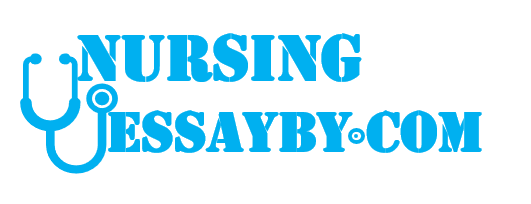N5341 Staffing Module AssignmentN5341 Staffing Module Assignment
Preliminary Data
Definition of Staffing Terms: To build a body of knowledge regarding the development of a
staffing budget and later be able to create actual staffing plans, the registered nurse must first be
familiar with the following terms and their definitions.
Nursing Hours Per Patient Day (NHPPD): A unit of measure that defines the average number
of hours of nursing care delivered to each patient in a 24-hour period.
Hours Per Workload Unit (HPWU): A unit of measure that defines the average number of hours
worked per workload unit. The workload unit can be number of visits, number of meals served,
number of square feet cleaned, number of operating room minutes, and others, depending on the
department worked.
There is a direct relationship between the workload and the amount of resources (RNs, LVNs,
Aides, Dietary Aides, OR staff, etc.) needed.
Patient Day (PD): One patient occupying one bed for one day. Typically, counted at midnight.
For example, a patient admitted to a nursing care unit at 11:50 p.m. will be counted in the
midnight census for that unit; therefore will be counted as one patient day.
Average Daily Census: Patient days in a given time period (daily, weekly, monthly, or annual)
divided by the number of days in the time period. It is also used to define the average number of
total inpatients on any given day.
Variable Hours of Care: A component of NHPPD that measures the amount, in time, of care
directly provided to the patient by a caregiver, e.g. RN, LVN, aide. It does not take into account
fixed hours of care. Variable hours of care are also referred to as caregiver hours.
Fixed Hours of Care: A component of NHPPD that reflects the indirect care provided by nursing
staff, e.g. unit secretary, nurse manager, clinical nurse specialist. This unit of measure is a
constant, meaning that it is not dependent upon the acuity of the patient, or the volume of
patients when calculating the staffing pattern.
N5341 Staffing Module Assignment
Full-Time Equivalent (FTE): The equivalent of one full-time employee working for one year. It
is calculated based upon 40 hours per week for 52 weeks, or 2080 hours. It includes both
productive and nonproductive time. One employee, working full-time for one year (2080 hours)
is one FTE. Two employees, each working 20 hours per week for one year (1040 hours each),
are the equivalent of one FTE.
Replacement FTE: The number of FTEs required to replace non-worked hours.
Worked Hours: The actual number of hours worked, including both regular and overtime hours,
orientation hours, on-call hours, callback hours, and training/education hours. Also known as
productive hours.
Non-Worked Hours: The hours for which an employee is paid, but are not worked. Examples
include vacation, sick, jury duty, holidays, funeral leave, paid time off, etc. The Fair Labor
Standards Act dictates what an institution must include as non-worked hours. Also known as
nonproductive hours.
Paid Hours: The total amount of worked and non-worked hours an employee is paid for.
Position: One person working one job, regardless of the number of hours that person works. A
position is not the same as an FTE.
Shift: A designated number of hours that an employee works in a 24-hour period. A shift could
be 4, 8, 10, 12, or even 16 hours in length. In this module, one shift will be considered as 8
hours.
Paid to Worked Ratio (PWR): Paid hours divided by the difference between paid and nonworked (nonproductive) hours. The PWR is calculated to determine the number of paid FTEs
required. For example, one FTE is paid 2080 hours in one year. This FTE has 265 nonproductive
hours (vacation, holiday, sick, etc.). PWR=2080/(2080-265)=1.15.
Worked FTE: The number of FTEs required to provide patient care on a daily, weekly, monthly,
or annual basis.
Paid FTE: The actual number of worked FTEs plus the replacement FTEs needed during
vacation, education, training, etc. to staff a cost center.
Cost Center: A unit or department in an organization.
N5341 Staffing Module Assignment
Putting the Definitions to Use
Use the Excel™ Spreadsheet provided to document your answers. All calculations must be done
using formulas in the spreadsheet, where applicable. Be sure to check your worksheet before
submitting the assignment to ensure that when the reader clicks in a cell, the formula used to
calculate the response is visible in the function bar.
Calculating an FTE
Remember, an FTE is based upon the designated number of hours needed to cover a specified
number of shifts during a specific time period. The time period may be per week, per pay period
(usually two weeks) or per year. A shift is 8 hours of worked time. Below are some examples of
how an FTE is calculated:
➢ FTE = Number of shifts assigned to work every pay period. A Full-time employee works
10 shifts every two weeks, and this equals 80 hours in a pay period. An employee who is
full-time would not necessarily have to work 10 shifts as long as they worked 80 hours.
However, for the purposes of this module, all shifts are to be considered 8 hours long, so
the employee must work 10 shifts to be considered full-time.
➢ FTE = Worked hours hours per pay period for full-time employee
FTE = 40 worked hours 80 hours = 0.50 FTE
➢ Hours = FTE x Hours paid per pay period for full-time employee
➢ Hours = 0.50 FTE x 80 = 40 hours (number of hours that a 0.50 FTE would be scheduled to
work in a pay period)
➢ Shifts = Hours per pay period Hours in a shift
Shifts = 80 hours per pay period 8 hours = 10 shifts per pay period
10 shifts = 80 hours per pay period = 1.00 FTE
9 shifts = 72 hours per pay period = 0.90 FTE
8 shifts = 64 hours per pay period = 0.80 FTE
7 shifts = 56 hours per pay period = 0.70 FTE
6 shifts = 48 hours per pay period = 0.60 FTE
5 shifts = 40 hours per pay period = 0.50 FTE
4 shifts = 32 hours per pay period = 0.40 FTE
3 shifts = 24 hours per pay period = 0.30 FTE
2 shifts = 16 hours per pay period = 0.20 FTE
1 shift = 8 hours per pay period = 0.10 FTE
For each of the following scenarios, complete your answers using your knowledge of Excel basic
formulas on the Worksheet provided in the Assignment Drop Box:
N5341 Staffing Module Assignment
FTEs
ONE WEEK
HOURS
ONE WEEK
SHIFTS
ONE PAY
PERIOD
HOURS
16
ONE PAY
PERIOD
SHIFTS
2
0.2
8
1
0.4
0.6
0.8
1.0
2.0
Great!!! You have now mastered being able to calculate the number of shifts and hours that a
designated FTW works in one week and in one pay period. Using the same principles, you could
also calculate the number of hours and shifts an FTE would work in a month, quarter, or year.
The next step is to be able to compute the number of FTEs needed to staff for one week based on
the number of shifts required. To be able to calculate this number, you need to know the
following:
➢ FTEs = Total Shifts 5 shifts (shifts worked by 1 FTE per week)
➢ FTEs = An RN works 5 shifts per week. How many FTEs are required?
FTE = 5 5 = 1.00 FTE
Now, it’s your turn again!!! Fill in the missing shifts and FTEs, using Excel formulas:
STAFF
S
M
T
W
T
F
S
NM
0
1
1
1
1
1
0
RN
5
6
6
6
6
6
5
LVN
4
3
3
3
3
3
4
NA
4
4
4
4
4
4
4
US
1
1
1
1
1
1
1
TOTAL
14
15
15
15
15
15
14
*Format FTEs to 2 decimal places.
SHIFTS FTEs*
5
1.0
N5341 Staffing Module Assignment
Calculating NHPPD
Were the previous calculation exercises easy for you to complete? Great!! The next few are just
as easy, but they begin to combine the elements of required nursing hours per patient day and the
unit’s FTE requirements. But, before we get to that, you need to know how to derive the NHPPD
and its related components.
Let’s get started!
The numbers of FTEs allocated to a nursing unit are based upon the NHPPD for that
particular unit’s patient population and acuity. A variety of sources are available to compare your
unit’s NHPPD with other units. In many cases there are national nursing standards that can be
used as comparative data (like units, with the same type of patient population, are compared to
each other). These units with the same or similar patient types usually have common nursing care
requirements. When this is true, those nursing unit’s NHPPD are averaged to create a standard
NHPPD. This number can only be used as a guide to determine the NHPPD for your unit,
because differences such as geography, nursing care delivery system, support services available,
and other variables may not be accounted for.
Why is it important for RNs to understand the concept of NHPPD and know their unit’s
hours? Simply put, NHPPD defines how much nursing care each patient on the unit requires in a
24-hour period. In a sense, it defines the level of care required. Without it, the staffing might be
based upon volume, rather than patient needs, and nursing care in acute care units should be
based upon the needs of the patient.
In one example, a total of 103 shifts were worked by the distribution of staff given for
one week. For a particular week, this unit experienced 85 patient days. From this data, one can
calculate the NHPPD:
➢ NHPPD = Total shifts per week x 8 hours per shift
Number of Patient Days
NHPPD = 103 x 8 = 9.69
85
Now, here is one for you to figure out. Please calculate the NHPPD for the following unit, using
Excel formulas to complete your calculations:
Unit 3A has had 61 patient days in the past week, with a total of 98 shifts staffed. What was 3A’s
NHPPD for that time period?
NHPPD* = ___________________________________
*Format NHPPD to 2 decimal places.
N5341 Staffing Module Assignment
As we said earlier, NHPPD is a compilation of different types of hours, one of which is Variable
Hours of Care or Caregiver Hours. Remember, variable hours of care delineates those hours of
care that are directly provided to the patient by a caregiver, defined as the RN, LVN, or nurse
aide. Calculating Caregiver Hours gives us how many hours within the NHPPD are spent
providing direct nursing care. It is calculated:
➢ Caregiver Hours = Total shifts of RNs, LVNs, & NAs x 8 hours per shift
Patient Days
In one example, the total shifts calculated = 103. There were 12 non-caregiver shifts (NM
and US), which leaves 91 Caregiver shifts. Assuming the same number of patient days (85) from
above, calculate the Caregiver Hours:
Caregiver Hours = 91 x 8 = 8.56
85
Using the situation described previously for Unit 3A, calculate the Caregiver Hours where there
were 54 RN shifts, 14 LVN shifts, and 13 NA shifts. Use formulas in Excel for your calculations.
Caregiver Hours* = __________________________
*Format the Variable Hours of Care (Caregiver Hours) calculation to 2 decimal places.
We hope that you noticed that your Variable Hours of Care did not equal the number you got for
NHPPD. Great!! That is because we have not taken into account yet the Fixed Hours. Fixed
Hours of Care are the hours required for indirect care for every patient on a unit. Fixed hours are
comprised of the secretarial work, management of the unit, and non-direct patient care (e.g.
patient teaching done by a CNS). Remember, this number is constant, since it is not affected by
acuity or volume.
➢ Fixed Hours of Care = Total shifts of NM, US, etc x 8 hours per shift
Patient Days
From our first example, calculate the number of shifts worked by the NM and US. Using
the same patient days of 85, calculate Fixed Hours of Care for this unit:
Fixed Hours of Care = 12 x 8 = 1.13
85
N5341 Staffing Module Assignment
Are you ready? Using the same situation for 3A and knowing that there are 5 Nurse Manager
shifts, 5 CNS shifts, and 7 Unit Secretary shifts, calculate the Fixed Hours of Care: Again, use
formulas in Excel to complete your calculations.
Fixed Hours of Care* = ______________________
*Format calculation to 2 decimal places.
Hopefully, when you add your answers for the Caregiver Hours and Fixed Hours of Care, you
came up with the answer you originally got for your NHPPD. Remember, this occurs because
NHPPD is a combination of Variable (Caregiver) Hours and Fixed Hours of Care.
Calculating Paid FTEs and Positions
WOW!!! Your brain is probably already on overload, but the best is yet to come!!! Now, if you
believe that, we have some beach front property in Arizona for sale… Interested? ☺
Seriously, to complete the determination of staffing process, you must know how to figure paid
FTEs and the number and type of positions needed. Paid FTEs differ from the FTEs you have
previously figured because paid FTEs include both worked and non-worked hours. What you
have done so far is to calculate worked FTEs.
➢ Non-worked Hours = Total shifts non-worked x 8 hours per shift
An example of calculating Non-worked Hours for a full-time employee is as follows:
Sick leave = 10 shifts per year
Vacation = 15 shifts per year
Holidays = 8 shifts per year
Training = 5 shifts per year
Misc. = 2 shifts per year
Total = 40 shifts per year
Non-worked Hours = 40 shifts x 8 hours = 320 hours per employee
Note: The number of non-worked hours for an employee is determined by the organization,
which ensures consistent allocation of non-worked hours allocated. Although employees with
seniority might have more vacation hours than new employees, for the purposes of this module,
all employees have the same allocation of non-worked hours.
N5341 Staffing Module Assignment
Here goes! Is your computer smoking yet??? Calculate the number of Non-worked Hours for any
employee of 3A, using formulas in Excel, based upon the following data:
Sick leave = 12 shifts per year
Vacation = 10 shifts per year
Holidays = 6 shifts per year
Training = 3 shifts per year
Misc. = 3 shifts per year
Total = 34 shifts per year
Non-worked Hours = _________________
Calculating the non-worked hours is essential prior to figuring the Paid-to-Worked Ratio (PWR)
for an organization. The PWR allows you to determine the total number of paid FTEs required to
staff your nursing unit. As explained earlier, paid FTEs is a combination of worked FTEs and the
replacement FTEs needed when, for example, someone is on vacation, ill, or at an education
seminar. Replacement FTEs are necessary in order to maintain established staffing patterns by
replacing an employee (who is calculated in Caregiver Hours) who is off, on vacation, etc. with
a person of equal skill classification (RN for RN, LVN for LVN, etc.). Replacement FTEs need
to be budgeted when the staffing pattern is established so that you are not using overtime to staff
the unit, or staffing at levels below requirements. Paid FTEs is a requirement for being able to
put a dollar figure to a staffing plan.
➢ PWR = Annual Paid Hours for a full-time employee
(Annual Paid Hours) – (Non-worked Hours)
Using an example of 320 non-worked hours per employee,
PWR = __2080___ = 2080
2080-320
1760
PWR = 1.18
To calculate paid FTEs required, multiply the worked FTEs for each classification of employee
times the PWR.
➢ Paid FTEs = Worked FTEs x PWR
Using an example of having 6.6 worked FTEs of NA, and the PWR calculated above, calculate
the number of Paid FTEs required:
Paid FTEs = 6.6 x 1.18 = 7.79
*Format Paid FTEs to 2 decimal places
Remember that when an employee who is off is not replaced with another comparable employee,
such as the nurse manager or clinical specialist, the Paid FTEs are equal to Worked FTEs.
N5341 Staffing Module Assignment
Calculate the Paid FTEs (Worked FTEs plus replacement) in the following staffing plan, using
PWR = 1.18. Put your formula in the appropriate cells in Excel.
STAFF
S
M
T
W
T
F
S
SHIFTS WORKED
FTEs
NM
0
1
1
1
1
1
0
5
1.0
RN
5
6
6
6
6
6
5
40
8.0
LVN
4
3
3
3
3
3
4
23
4.6
NA
4
4
4
4
4
4
4
28
5.6
US
1
1
1
1
1
1
1
7
1.4
TOTAL
14
15
15
15
15
15
14
103
20.6
PAID
FTEs*
*Format Paid FTEs to 2 decimal places.
Easy, isn’t it? Well, you are almost done with this section. Close your eyes, take a deep breath,
and forge onward! Now we are going to learn how to assign positions to a staffing pattern.
Positions do not designate time: they designate space or the number of employees needed for a
specific skill type, e.g. RN. A position is not the same thing as a FTE! As obvious as it may
seem, let us say that it is important to have the correct number of positions so that you will have
the correct number of staff to implement the staffing pattern.
In a staffing pattern that gives every other weekend off, the number of positions required is equal
to the total number of shifts worked on weekends. As before, assume each shift worked is an 8hour shift. Let’s say that on a typical nursing unit at your facility the number of RN shifts
worked every Saturday and Sunday are five, and six RN shifts are worked Monday through
Friday. The number of RN positions required would be 10. For positions that are not replaced by
another comparable employee (e.g. Nurse managers), the number of positions needed for that
skill classification is equal to the actual number of employees in that classification. For example,
if you have one Nurse Manager, you only need one position of NM.
Determine the number positions required for each skill classification in the staffing pattern
below. Watch out!! If you determine the total number of positions needed by adding the total
shifts for Saturday and Sunday you will be WRONG because the NM doesn’t work on those
days; you will not have counted that “position!” To get the accurate number of total positions,
add the column of positions for each skill classification:
N5341 Staffing Module Assignment
STAFF
S
M
T
W
T
F
S
SHIFTS WORKED PAID POSITIONS
FTEs
FTEs
NM
0
1
1
1
1
1
0
5
1.0
1.0
1
CNS
0
1
1
1
1
1
0
5
1.0
1.0
1
RN
2
3
3
3
3
3
2
19
3.8
4.48
4
LVN
3
3
3
3
3
3
3
21
4.2
4.96
NA
2
4
4
4
4
4
2
24
4.8
5.66
US
3
3
3
3
3
3
3
21
4.2
4.96
TOTAL 10 15 15 15 15 15 10
95
19.0
22.06
PWR = 1.18
Putting it all Together
Okay. Now it’s time to give you a real brain teaser. Let’s see if you can put it all together.
Complete the information for the following staffing pattern. Assume 8 hour shifts, PWR = 1.15,
and 220 patient days for a one-week period:
STAFF
S
M
T
W
T
F
S
NM
0
1
1
1
1
1
0
CNS
0
1
1
1
1
1
0
RN
6
6
6
6
6
6
6
LVN
2
3
3
3
3
3
2
NA
6
8
8
8
8
8
6
US
2
2
2
2
2
2
2
SHIFTS WORKED PAID POSITIONS
FTEs
FTEs
TOTAL
Inserting the appropriate data from above, calculate the following using formulas in Excel:
Calculate NHPPD: _____________________
Calculate Variable Hours: _________________
Calculate Fixed Hours: ____________________
N5341 Staffing Module Assignment
Determining Paid NHPPD
Up to this point, you have been learning how to determine Worked NHPPD and its components.
Below are formulas for calculating the Paid NHPPD. For each question below, use formulas in
the Excel answer sheet to display your answer.
➢ Paid NHPPD = Worked NHPPD x PWR
Using an example where a unit had a NHPPD of 9.69, and the allocated PWR of 1.12,
calculate the Paid NHPPD:
Paid NHPPD = 9.69 x 1.12 = 10.85
What is the Paid NHPPD with a Worked NHPPD of 15?
➢ Paid Caregiver Hours = Worked Caregiver Hours x PWR
The Variable Hours for that unit was 8.56. With a PWR of 1.12, calculate the Paid
Caregiver Hours:
Paid Caregiver Hours = 8.56 x 1.12 = 9.59
What are the Paid Caregiver Hours with Worked Caregiver Hours of 7.25?
➢ Paid Fixed Hours = Worked Fixed Hours x PWR
The Fixed Hours for our earlier example was 1.13. With a PWR of 1.12, calculate the
Paid Fixed Hours:
Paid Fixed Hours = 1.13 x 1.12 = 1.26
What are the Paid Fixed Hours with Worked Fixed Hours of 1.6?
Note that you can calculate the Worked elements of NHPPD by dividing the paid NHPPD by the
PWR. For example, if you know the Paid NHPPD is 10.85 and the PWR is 1.12, then the
Worked NHPPD is 10.85 1.12 = 9.69.
N5341 Staffing Module Assignment
Acuity and its Influence
Just knowing your average daily census (ADC) and NHPPD may not be enough to create an
accurate staffing pattern because these elements do not take into account the actual severity of
the patients. If you are currently using an acuity system that assigns a numerical score to the
severity level of the patients on your unit, you can adjust your staffing pattern to take into
account the influence of patient severity.
➢ Acuity = Average Acuity Score x Patient Volume for a Specified Time
The Specified Time Period
You have calculated 12.85 NHPPD for a unit that has 61 patient days in one week
(ADC=8.7). Assume an acuity on that unit of 2 (on average, each patient requires 2 RVUs);
calculate Adjusted Daily Census (reflects acuity):
Acuity = 2 x 3176 Annual Patient Days
365 Days
Acuity = 6352 Adjusted Patient Days
365 Days
Acuity = 17.4 Adjusted Daily Census
This value equals an adjusted average daily census that reflects the acuity of that patient
population. The staffing pattern is then configured based on this adjusted average daily census.
For example, with an ADC of 8.7 and NHPPD of 12.85, you would need 13.97 FTE. Factoring
in the acuity value would indicate that you now need 27.9 FTE (17.4 patients * 12.85 NHPPD ÷
8 hour shifts) to care for those 8.7 patients because of the acuity level.
To further see how FTEs change in relation to the addition of acuity, please follow this example:
A nursing unit has been told that they must maintain a worked NHPPD of 6.62 hours. The
baseline workload unit volume is 12,500 patient days, requiring 39.78 worked FTEs. Remember
how to calculate that? 6.62 NHPPD x 12,500 patient days = 82,750 hours/year. 82,750 2080
(hours worked by 1 FTE) = 39.78 worked FTEs. The workload unit volume, with an acuity of
1.08 factored, is now 13,500 patient days. The worked FTEs that would be required to care for
this adjusted patient day volume would be:
FTEs = NHPPD x Adjusted Workload Volume
2080 hours
FTEs = 6.62 x 13,500 = 42.97
2080
An additional 3.19 FTEs are needed to account for the acuity of the patient population and to
maintain a worked NHPPD of 6.62.
How many more FTEs would be needed with an acuity level of 3.0 for this same volume of
patients and 6.62 NHPPD? Use formulas in Excel to calculate your answer.
Assignment 1
Student Answer Sheet: Complete each section as indicated.
When creating formulae, feel free to place “constant” numbers in separate cells (e.g. in the first section, you
may wish to put 8, 40, and 80 in H7, H8, H9 to use the cell identifier in your formulae.)
Calculating Hours and Shifts: 10 points
Insert formulae to calculate appropriate hours and shifts
FTEs
ONE
ONE ONE PAY ONE PAY
WEEK WEEK PERIOD PERIOD
HOURS SHIFTS HOURS
SHIFTS
0.2
0.4
0.6
0.8
1
2
8
1
16
2
Calculating Worked FTEs: 5 points
Insert formulae to calculate missing shifts and FTEs. Format FTE to 2 decimal
STAFF
NM
RN
LVN
NA
US
TOTAL
S
M
0
5
4
4
1
14
T
1
6
3
4
1
15
W
1
6
3
4
1
15
T
1
6
3
4
1
15
F
1
6
3
4
1
15
S
1
6
3
4
1
15
0
5
4
4
1
14
SHIFTS FTEs
5
1.0
Calculating NHPPD: 2.5 points:
Insert formula in C29 to calculate NHPPD; format to 2 decimal places
Unit 3A
# 8 hr. shifts
# Pt. Days
NHPPD:
98
61
1
Calculating Caregiver (Variable) Hours: 2.5 points
Insert formula in C38 to calculate caregiver hours; format to 2 decimal places
Unit 3A Caregiver hours
RN Shifts
LVN Shifts
NA Shifts
Pt. Days
Caregiver Hours:
54
14
13
61
Calculating Fixed Hours: 2.5 points
Insert formula in C47 to calculate fixed hours; format to 2 decimal places
3A: # of shifts for Nurse Manager, Clin. Spec., & Unit Secretaries
NM
CNS
US
Pt. Days
Fixed Hours:
5
5
7
61
Calculating Non-worked Hours: 5 points
Insert formula in B58 to calculate the sum of non-worked shifts;
Then, insert a formula in B59 to calculate the number of non-worked hours; format with 0 decimals
Number of non-worked 8-hour shifts per year:
Sick leave = 12 shifts per12year
Vacation
10
Holiday
6
Training
3
Misc.
3
Total
Total
Shifts
Non-worked Hours
Calculating Paid FTEs: 7.5 points
Insert formulae to calculate Paid FTEs using PWR of :
STAFF
S
M
T
W
1.18 where appropriate; format for 2 decimal
T
F
S
SHIFTS WORKED
FTEs
PAID
FTEs*
2
NM
RN
LVN
NA
US
TOTAL
0
5
4
4
1
14
1
6
3
4
1
15
1
6
3
4
1
15
1
6
3
4
1
15
1
6
3
4
1
15
1
6
3
4
1
15
Calculating the number of required positions: 4 points
Insert formulae to calculate the number of required positions (whole numbers)
STAFF
S
M
T
W
T
F
NM
CNS
RN
LVN
NA
US
TOTAL
0
0
2
3
2
3
10
1
1
3
3
4
3
15
1
1
3
3
4
3
15
1
1
3
3
4
3
15
1
1
3
3
4
3
15
0
5
4
4
1
14
S
1
1
3
3
4
3
15
5
40
23
28
7
103
SHIFTS
0
0
2
3
2
3
10
5
5
19
21
24
21
95
1.0
8.0
4.6
5.6
1.4
20.6
WORKED PAID
FTEs
FTEs
1
1
3.8
4.2
4.8
4.2
19
1
1
4.48
4.96
5.66
4.96
22.06
Putting it all Together
Staffing Pattern: 21 points
Complete the information for the following staffing pattern, by inserting formulae in appropriate cells. Assume:
Hours/shift:
8
PWR:
1.15
Pt. Days:
220 for one-week period
STAFF
S
M
T
W
T
F
S
SHIFTS WORKED PAID
FTEs
FTEs*
3
NM
CNS
RN
LVN
NA
US
TOTAL
0
0
6
2
6
2
1
1
6
3
8
2
1
1
6
3
8
2
1
1
6
3
8
2
1
1
6
3
8
2
1
1
6
3
8
2
0
0
6
2
6
2
Calculation of NHPPD, Variable, and Fixed hours for staffing pattern above: 12 points
Insert formulae in D105, D107, and D109 to:
Calculate NHPPD:
Calculate Variable Hours:
Calculate Fixed Hours:
Determining Paid NHPPD: 12 points
Given the following data, insert formulae in cells I114, I115, and I116
PWR=
1.12
What is the Paid NHPPD with a Worked NHPPD of:
15
What are the Paid Caregiver Hours with Worked Caregiver Hours of:
What are the Paid Fixed Hours* with Worked Fixed Hours of:
*These fixed hours are for staff who are replaced
7.25
1.6
Effect of Acuity: Part A=5 points; Part B=11 points
Insert formulae into cells J125 and J126 to answer the questions below:
Standard Adj. Acuity
Patient Volume
NHPPD
Acuity Level (in RVU)
12500
12500
6.62
6.62
0
3
A. How many FTEs are needed to care for this patient volume (in column labeled Standard)?
4
B. What is the difference between the number of FTE needed for the actual volume, when acuity is taken
into consideration?
Total Points
5
Available Actual
Points
Points
2
2
2
2
2
1
1
1
1
1
2.5
6
2.5
2.5
2.5
2.5
7
2
0.75
0.75
0.75
0.75
2.5
POSITIONS
(given: NM,
CNS, RN)
1
1
4
1
1
1
1
POSITIONS
8
1.5
1.5
3.5
3.5
3.5
3.5
4
4
4
4
4
4
4
5
9
11
100
0
10