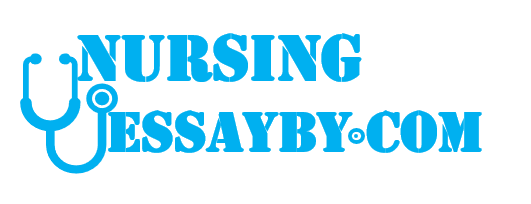Part 1
List and explain what the five different scheduling methods are.
Part 2 If you were looking at weekly schedule, list and FULLY explain three different things that lookingat this schedule can tell you about the operations of the clinic that is NOT scheduling related(which is simply booking patients into the calendar)Part 3 If you had access to a PHR, what two pieces of information would be interesting for you to see, and fullyexplain why are they important to you? Chapter 5
Scheduling and Patient
Management
© Paradigm Education Solutions
1
Learning Objectives
5.1
Explain the importance of using the scheduling feature in an
electronic health record (EHR).
5.2
Customize a healthcare facility’s schedule.
5.3
Describe the five types of scheduling methods.
5.4
Describe the benefits of allowing patients to schedule
appointments using a patient portal.
5.5
List the information required to schedule an appointment.
5.6
Schedule, cancel, and reschedule an appointment in the EHR.
5.7
Generate a provider schedule from the EHR.
5.8
Transfer a patient in the EHR.
5.9
Check out or discharge a patient in the EHR.
5.10 Explain how the patient tracker can improve workflow.
© Paradigm Education Solutions
2
Introduction
• EHR systems include a scheduling feature.
• The facility must first set up a template showing its
overall schedule of operations.
© Paradigm Education Solutions
3
Introduction, Continued
© Paradigm Education Solutions
4
5.1 Healthcare Facility Schedule
• A healthcare facility should create a matrix that shows
available and unavailable appointment times.
• The schedule may be viewed:
– As daily, weekly, or monthly calendars
– By provider or facility
• When setting up the EHR system, the facility enters the
parameters for scheduling patients, such as:
– Available providers
– Available scheduling days and hours
– Types of visits
• A provider’s schedule can be printed via the EHR.
© Paradigm Education Solutions
5
5.1 Healthcare Facility Schedule,
Continued
© Paradigm Education Solutions
6
5.1 Healthcare Facility Schedule,
Continued
• Unavailable hours should be blocked off as soon
as possible via the Schedules or Hours feature.
© Paradigm Education Solutions
7
5.1 Healthcare Facility Schedule,
Continued
• Most facilities use a fixed
schedule; others take
walk-in appointments.
• Visit length depends on
appointment type.
– Can also be customized
• Each appointment type is
set up in the EHR
scheduling parameters.
© Paradigm Education Solutions
8
5.1 Healthcare Facility Schedule,
Continued
© Paradigm Education Solutions
9
5.1 Healthcare Facility Schedule,
Continued
• Healthcare facility
scheduling methods:
– Open hours: patients
are seen throughout
certain time frames or
on a first-come, firstserved basis
– Time specified: patients
are given a specific date
and time to arrive
– Wave: patients are
scheduled to arrive at
the beginning of the hour
© Paradigm Education Solutions
10
5.1 Healthcare Facility Schedule,
Continued
• Healthcare facility scheduling methods (continued):
– Modified wave: patients arrive at planned intervals in the
first half hour
– Cluster: similar appointments are scheduled together at
specific times of the day
© Paradigm Education Solutions
11
5.2 Patient Appointment Scheduling
• When initiating an appointment or admission, specific
information must be collected from new patients:
– Full name
– Telephone number
– Date of birth
– Chief complaint or
reason for
appointment
– Type of insurance
– Insurance
identification number
– Referring physician
– Social Security number
– Sex
– Address
– Emergency contact
– Responsible party
information
– Employer information
© Paradigm Education Solutions
12
5.2 Patient Appointment Scheduling,
Continued
• Facilities use the master patient index (MPI) to populate
the admission or appointment for an established patient.
• Information collected:
– Full name
– Date of birth
– Telephone number
– Chief complaint or reason for appointment
• Existing information in the EHR must be verified and
updated.
© Paradigm Education Solutions
13
5.2 Patient Appointment Scheduling,
Continued
Using the Patient Portal to Schedule an Appointment
• Patient portal: a secure communication tool between
patients and healthcare providers
© Paradigm Education Solutions
14
5.2 Patient Appointment Scheduling,
Continued
• Allows established
patients to:
– Schedule an
appointment
– Send a message
– Update information
– View laboratory
appointments
– Request
prescription refills
– View their health
record
© Paradigm Education Solutions
15
5.2 Patient Appointment Scheduling,
Continued
• To schedule an appointment
in the patient portal, the
patient would select
Schedule an Appointment.
• A confirmation message is
sent after scheduling.
© Paradigm Education Solutions
16
5.2 Patient Appointment Scheduling,
Continued
• Patient portal benefits:
– Makes scheduling convenient for patient and facility
– Increases patient access
– Enhances patient–provider relationships
– Improves quality of care
– Secures information
• The patient portal was a goal of Stage 2 Meaningful Use,
Patient Electronic Access.
– Meets four meaningful use criteria
© Paradigm Education Solutions
17
5.2 Patient Appointment Scheduling,
Continued
Initiating an
Appointment in
the EHR System
• Two options in
the EHR
Navigator:
– Select Schedules.
– Select
Appointment List,
then Add
Appointment.
© Paradigm Education Solutions
18
5.2 Patient Appointment Scheduling,
Continued
Scheduling Telehealth Appointments
• EHR scheduling systems have been adapted to meet the
demands of telehealth.
• Telehealth appointments: health visits conducted
remotely with the assistance of technology
– Expand access to patients
– Require scheduling like onsite appointments
• Before the visit, the patient:
– Receives link to attend
– Updates profile and insurance information
– Pays copay
© Paradigm Education Solutions
19
5.2 Patient Appointment Scheduling,
Continued
Canceling and Rescheduling Appointments
• Many facilities struggle with patients who cancel
appointments or do not show (no-shows).
– Should be documented in the EHR
– May result in rescheduling
• Confirming appointments decreases the incidences
of no-shows.
© Paradigm Education Solutions
20
5.2 Patient Appointment Scheduling,
Continued
© Paradigm Education Solutions
21
Consider This
No-shows affect a healthcare organization through lost revenue,
jumbled employee work schedules, and increased expenses. A missed
appointment, on average, costs the healthcare organization $120 per
no-show. Due to the cost, many healthcare organizations charge
patients for missed appointments. For a healthcare facility that has an
average of 160 appointments per day with a 5% no-show rate, the cost
for no-shows is $11,520. Healthcare organizations are using different
technologies to reach patients to remind them of their appointments.
In the past, healthcare organizations sent postcards that often went
into the trash, made telephone calls that went unanswered, and sent
emails that went to a patient’s spam folder. However, 90% of all text
messages are viewed within three minutes, making them an effective
mode of communication. Text messages can create more engagement
between patients and healthcare facilities, and they also save staff time.
© Paradigm Education Solutions
22
5.3 Patient Transfers in the EHR System
• During hospitalization, a patient may need to be
transferred from one unit or room to another.
• Reasons include:
– Change in patient condition
– Change in isolation status: the precautions that must be
taken by healthcare staff and visitors to prevent the
spread of bacterial or viral infections
– Patient preference
• Transfers must be documented within the EHR system.
– In the EHR Navigator, this function is in the
Admission/Discharge tab.
© Paradigm Education Solutions
23
Consider This
In February 2017, the US Department of Defense
(DoD) launched an inpatient and outpatient EHR
called MHS Genesis. The EHR connects medical
and dental information. MHS Genesis supports 9.4
million DoD beneficiaries and approximately
205,000 military personnel globally. The DOD
plans to have MHS Genesis implemented by 2024.
Why do you think it is taking the DoD
approximately seven years to fully implement MHS
Genesis?
© Paradigm Education Solutions
24
5.4 Checkout and Discharge Procedures
• The procedure for a
patient leaving a
medical facility
depends on whether
the patient is:
– Checking out at
an outpatient
facility
– Being discharged
from an inpatient
facility
© Paradigm Education Solutions
25
5.4 Checkout and Discharge Procedures,
Continued
• The outpatient checkout procedure includes:
– Ordering tests
– Making referrals
– Scheduling a future appointment
– Verifying prescriptions and completed forms
© Paradigm Education Solutions
26
5.4 Checkout and Discharge Procedures,
Continued
• Inpatient discharge
– Entered into the EHR Navigator via Admission/Discharge
– Discharge disposition: the patient’s destination
following a stay in the hospital
• Home
• Skilled nursing facility
• Rehabilitation hospital
• Long-term acute care
• Expired
– Discharge documents
• Instructions
• Follow-up information
• Medication list
© Paradigm Education Solutions
27
5.5 Electronic Patient Tracker
• An EHR system has an electronic
patient tracking (EPT) function
to track a patient’s location from:
– Admission to discharge
(inpatients)
– Check-in to checkout
(outpatients)
• Benefits:
– Know location and status of all
patients at all times
– Monitor wait times and
bottlenecks
– Obtain room and provider
utilization statistics
– Identify improvement
opportunities
© Paradigm Education Solutions
28
5.5 Electronic Patient Tracker,
Continued
• EPT functionality can be simple or complex.
• Simple:
– Outpatient checks in for an appointment.
– Staff enters patient arrival and exam room location in EPT
system.
– Staff enters patient’s departure at checkout.
• Complex:
– Patient checks in via a kiosk.
– Kiosk prints a wristband that contains a computer chip
that tracks the patient via wireless internet.
– Patient location is accessed via computers and mobile
devices.
© Paradigm Education Solutions
29
5.5 Electronic Patient Tracker,
Continued
• Patient Tracker feature in
the EHR Navigator
© Paradigm Education Solutions
30
INFO-6060 – Electronic Health Records
Lab #3
Answer the following questions for the lab, making sure to answer these DIRECTLY in the space provided.
Do not alter the Word document in any way. If this is not followed, there is an automatic mark of zero
given.
Use the PowerPoint slides and conduct any internet searches if required. Remember that a great paper will
go above and beyond what I am asking with extra examples and references added.
Any external references, including the e-book or slides must be cited using APA as a guide. Don’t forget to
include in-text citations that show me specifically where your reference was used to provide background to
your answer(s). Use a separate page at the end of the lab labeled “References” to list your references. If
APA is not properly used, marks will be deducted. Remember that no external references means that your
lab is automatically at 80%.
Use default paragraph settings and format, lising the answers underneath the question so that I am able to
see which question you are answering.
Any use of artificial intelligence software to generate any part of the lab is an automatic zero grade as well
as an academic penalty being awarded.
Part 1 (25 points)
List and explain what the five different scheduling methods are.
Part 2 (15 points)
If you were looking at weekly schedule, list and FULLY explain three different things that looking
at this schedule can tell you about the operations of the clinic that is NOT scheduling related
(which is simply booking patients into the calendar)
Part 3 (10 points)
If you had access to a PHR, what two pieces of information would be interesting for you to see, and fully
explain why are they important to you?