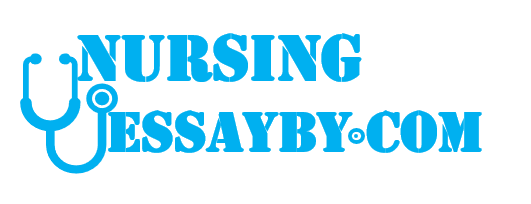Create an annual HIM Department Budget.
Create your budget with Excel using formulas.
I hope you are doing well, and enjoying this class. The Budget Project is in full swing this week – and I
have had a few questions. I decided to put it together for all of you, so see below. I will also send out in
an email.
I added a few clarifying items to the budget assignment – please review and re-save the assignment if
you already saved them or referenced them.
I clarified/updated the travel specifics for the OrHIMA Conference, including updating the IRS mileage
rate should be the 2023 which is 65.5/mile.
For the AHIMA fees – you will still need to look it all up on AHIMA – but here are some tips:
CCS Exam 2023 (choose the Member rate)
AHIMA membership is for “Professional” – not the “Premier Professional”
Annual Maintenance Fee for One Coder – this is tricky – Find “recertify” or “recertification” – Coder is a
CCS only (so one credential). Note that the fee is for two years – and in our Budget we are only wanting
one year of this fee calculated in (so divide the fee in half and report only half).
I had a couple good questions from students – see below:
Does the expense for mileage, hotel, and meals for the OrHIMA conference go in the Education or Travel
section? DB: Put these expenses in the Travel section (it can vary by company FYI).
Does the 3% Salary increase need to be done to the base salary before the 24% benefits amount for the
second year or can the 3% increase be calculated on the total salary & benefit amount for each member.
DB: the 3% increase applies only to the Salary.
I hope that helps. Please do let me know if you need anything else clarified.