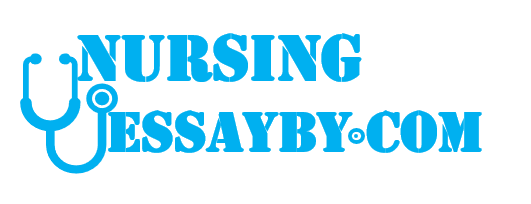MA054—Case Study Instructions—**Do NOT complete these claims in all CAPITAL LETTERS as the Evolve program will mark you wrong!
Use “normal case.”
Log in: EvolveElsevier Student Resources for Insurance Handbook for the Medical Office, 15th EDITION
Do not use Explorer or Safari.
Case Studies:
*CMS 1500 Form Challenge–Study Mode located in student Additional Resources
*Exams located–Chapter 14—Paper Claim CMS 1500 Form Challenge: Cases 1-6
**There are 5 required case studies (Cases 1-5) @ 15 points each = 75 points.
If needed, refer to the templates in your textbook, pgs. 326-334 (15th edition)
Thoroughly read Instructions for completing the cases in “Study Mode” on the Case Studies selection page.
For each case under Case Documents, you will need to:
Refer to or print an Encounter Form and a Patient Information form for each case study.
Physician File to use for all 5 case studies is located on assignment page.
Follow directions carefully:
1) Log on to Evolve, Student Resources—Additional Resources. Select CMS 1500 Form Challenge–Study
Mode. You should now be in Study Mode for all 10 cases. We are only doing Cases1-5.
2) Select Case #1 and complete the Case Study from the Patient Information and Encounter documents for Case
#1. You may select “show correct” to accurately complete each case in “Study Mode.”
*You may also open another window for Evolve Case Studies, Case #1 in Study Mode to “Show Correct” and
simultaneously verify your entries on the claim form. When you are finished, you can download pdf or print
the Study Mode.
3) You will then return to 15th Edition, Student Resources, Chapter 14 and select CMS 1500 Form Challenge Exam
#1 and enter the data from Case #1 “Study Mode” onto the claim form for Exam #1.
**An alternative option is to start with Case #1/Exam #1 and open another window or Browser in Study
Mode/ Case #1 to simultaneously verify and complete your entries.
4) **Type the case number and your initials in “Box 26, Patient Account No.” so I can verify that you completed
the form. Also, no decimals in ICD-10 codes!
**This needs to be done on all 5 Case Studies—I will compensate you for the lost points as Evolve will
grade these entries as errors.
5) **When you have completed the Exam #1 claim form and are satisfied with your entries, click Submit. Your
score should “pop-up.” Immediately, you need to take a “screen shot “ or print your “pop up” score if your
computer will let you. You need to do this immediately as you cannot go back to this “pop-up.”
6) **Click Save CMS-1500 pdf. It should be red, with ICD-10-Case 1 and your name and email in the top left
corner. This identifying information must be on the claim form. Study Mode will not be accepted.
7) **IMPORTANT!! Download or print this “red” CMS-1500 pdf form. It is OK to print black if you do not have a
red color cartridge. If you print, record your percentage from the “pop-up” on the top of each Case Study.
8) Continue with Cases 2-5. You may attempt each case as many times as you want to improve your score!
9) **Each Case (Exam) will require two assignment submissions to upload on to Canvas.
1. Copy of “red” CMS-1500 pdf claim form with your NAME AT THE TOP and INITIALS IN BOX 26
2. Screenshots (indicate Case#) of all your “pop-up % scores” *You may print all your “pop-up”
scores onto one sheet but be sure to indicate which Case# the score is for.